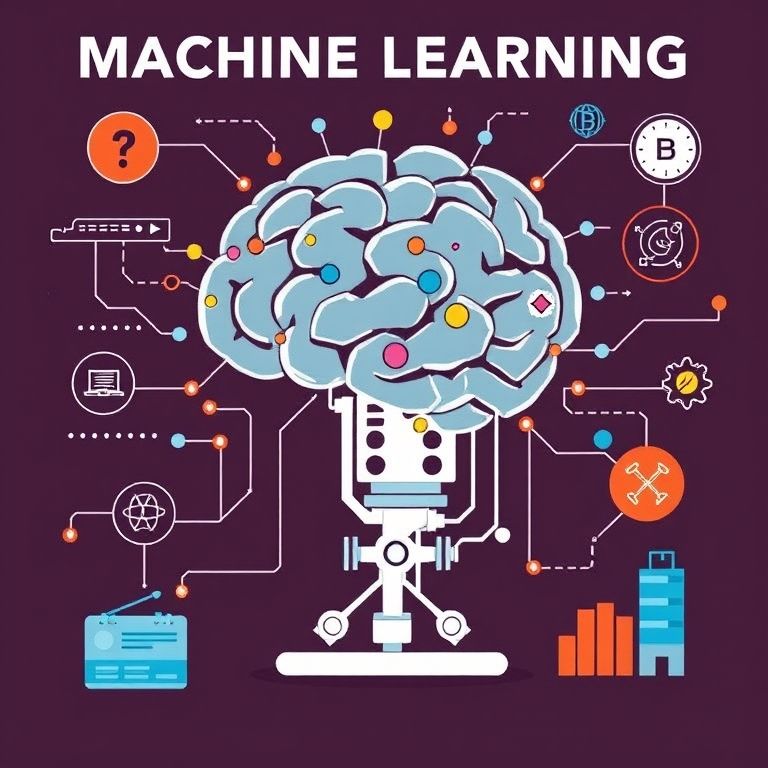The Ultimate Guide to Mastering DevOps Automation with Docker and Kubernetes
In the world of DevOps, automation is key. It allows teams to streamline their processes, increase efficiency, and reduce errors. And when it comes to automation in DevOps, Docker and Kubernetes are two of the most powerful tools in the arsenal. In this comprehensive guide, we will delve into the ins and outs of how to master DevOps automation using Docker and Kubernetes.
Here are the steps to mastering DevOps automation with Docker and Kubernetes:
- Understand the basics of Docker and Kubernetes
- Set up your development environment
- Containerize your applications with Docker
- Deploy your containers using Kubernetes
- Automate your deployments with CI/CD pipelines
1. Understand the basics of Docker and Kubernetes
Before diving into automation with Docker and Kubernetes, it's important to have a solid understanding of what they are and how they work. Docker is a containerization platform that allows you to package your applications and their dependencies into a standardized unit for software development. Kubernetes, on the other hand, is a container orchestration tool that automates the deployment, scaling, and management of containerized applications.
2. Set up your development environment
To start automating your DevOps processes with Docker and Kubernetes, you'll need to set up your development environment. This typically involves installing Docker and Kubernetes on your local machine or using a cloud-based service like Google Kubernetes Engine or Amazon EKS.
3. Containerize your applications with Docker
Once you have your development environment set up, you can start containerizing your applications with Docker. This involves creating a Dockerfile for each of your applications, which defines how the application should be packaged into a container. You can then build and run your containers locally to ensure they work as expected.
4. Deploy your containers using Kubernetes
With your containers built and tested, you can now deploy them using Kubernetes. Kubernetes uses YAML configuration files called manifests to define how your application should be deployed and managed. By applying these manifests to your Kubernetes cluster, you can easily scale your application, perform rolling updates, and ensure high availability.
5. Automate your deployments with CI/CD pipelines
To truly master DevOps automation with Docker and Kubernetes, you'll want to set up CI/CD pipelines to automate your deployments. These pipelines can be triggered by code changes in your version control system and will build, test, and deploy your application automatically. This not only speeds up your development process but also reduces the risk of human error.
In conclusion, mastering DevOps automation with Docker and Kubernetes is a powerful way to streamline your development processes, increase efficiency, and reduce errors. By following the steps outlined in this guide, you'll be well on your way to becoming a DevOps automation guru.